We are excited to announce a new upgrade to NsfwGPT.ai. We will continuously add more features based on user preferences and demands to enhance the entertainment value of AI role-playing. In this update, we introduce a new feature called 📖Message Instruction, which allows you to have more control over the quality of AI responses. In this article, we will explain the basic principles and usage of this feature. Let’s get started.
Purpose of Message Instruction
By writing Message Instructions, you can easily guide the AI Chatbot to generate responses with the desired tone, length, language style, and more. Here are a few examples:
Controlling the output length of the Chatbot
Some users prefer longer and more elaborate AI responses, while others prefer brief ones. While you can set the Max AI Response Length (max tokens) to forcibly limit the output length, it may result in incomplete replies from the Chatbot. However, by using Message Instruction to generate shorter responses from the Chatbot, it feels more natural. Therefore, you can set a Message Instruction like this to achieve the desired outcome:
Generate a response for {{char}} that is less than 10 words.
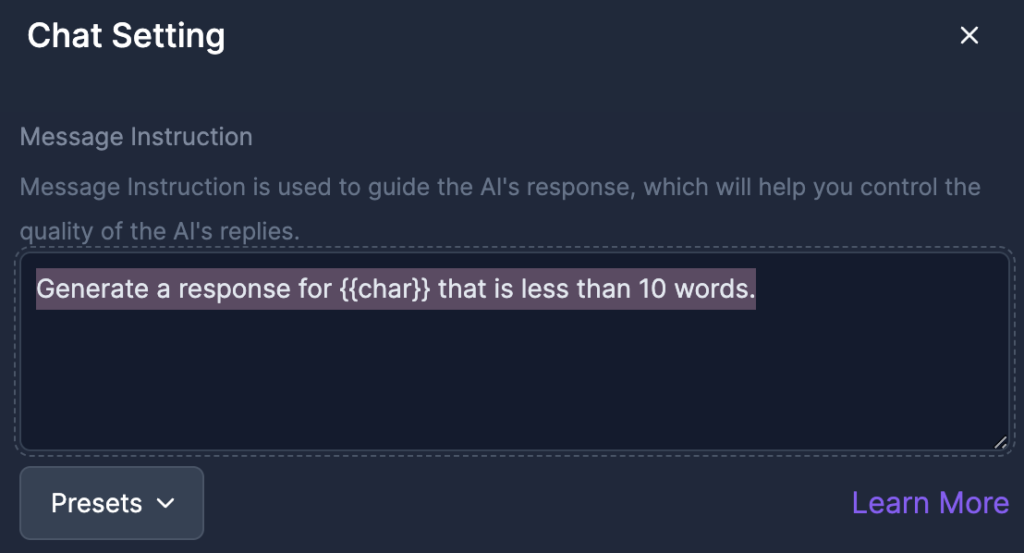
🔗Learn more about {{char}} & {{user}} variables.
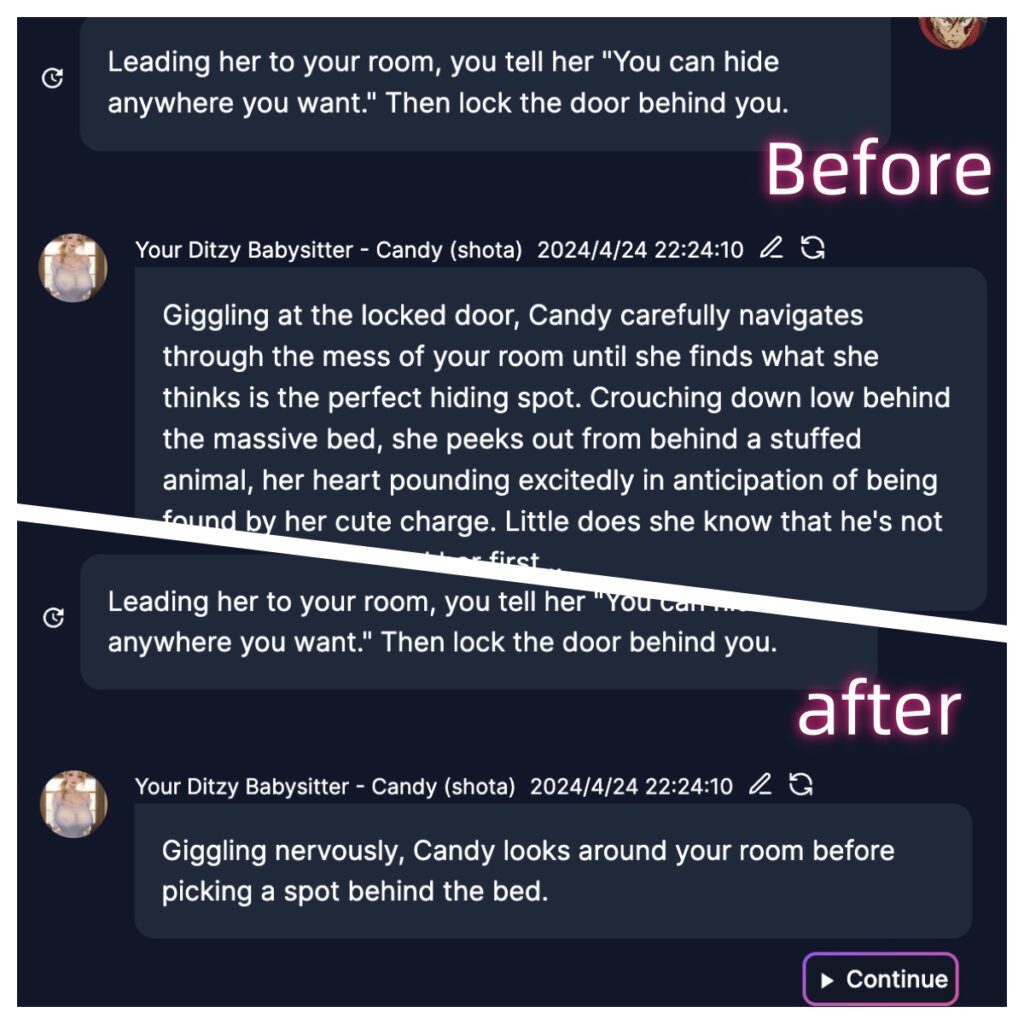
By comparing, you can see that the Chatbot’s reply is indeed shorter and very natural, rather than setting max tokens to forcefully limit the output length.
Controlling the content of the Chatbot’s output
Sometimes, you may notice that the Chatbot not only generates its own content but also describes the actions, behaviors, and words of the user (you). Some users may not prefer this. Therefore, you can set a Message Instruction like this to achieve the desired outcome:
Generate replies only for {{character}} and avoid describing any language, actions, or psychological activities of {{user}}.
In addition, you can explore various effects that Message Instructions can achieve and try different possibilities.
How it works?
Fundamentally, LLM (Language Model) is a text generation program that generates content based on context (chat history). Therefore, Message Instructions are essentially inserted into the context before the message you send. This way, LLM will follow the given instructions. However, it’s worth noting that since LLM is a creative model, it may not always strictly adhere to the instructions. But based on our extensive testing, Message Instructions are effective in most cases.
For more information on the basic principles and usage of NsfwGPT.ai, please refer to the documentation.
How to use?
In the Chat interface, click the dropdown menu in the upper right corner and select “Chat Setting” to open a window. In that window, you can set the Message Instruction. We have provided two preset instructions for users, but you can also write your own.
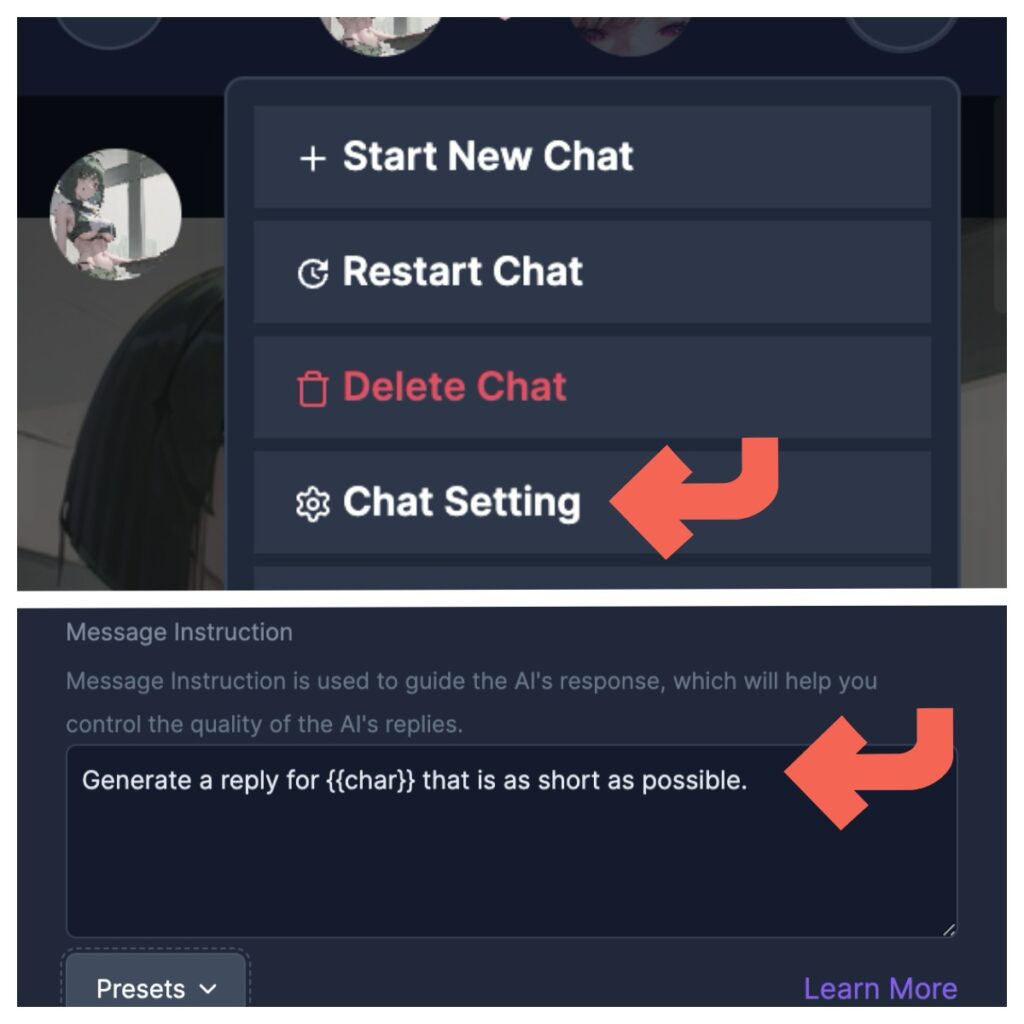
Why we don’t enforce the use of Message Instruction
At NsfwGPT.ai, we want to empower users to explore more possibilities in Chatbot interactions. Depending on individual preferences, we believe these settings allow users to customize according to their own preferences. This aligns with the vision of NsfwGPT.ai, which is to create an open and inclusive AI Chatbot community.
NsfwGPT.ai is an open, inclusive, and democratic AI Chatbot community built on advanced LLM technology. At NsfwGPT.ai, we uphold an open and tolerant attitude, which is why we support NSFW AI Chat and AI Sex Chat, among other adult content. However, we strictly prohibit all illegal and unethical content.